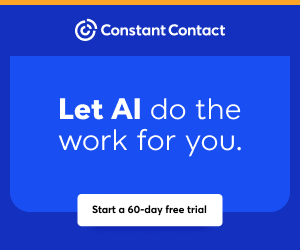You are viewing our site as a Broker, Switch Your View:
Agent | Broker Reset Filters to Default Back to List
Due to the ongoing situation with Covid-19, we are offering 3 months free on the agent monthly membership with coupon code: COVID-19A
UNLIMITED ACCESS
With an RE Technology membership you'll be able to view as many articles as you like, from any device that has a valid web browser.
Purchase AccountNOT INTERESTED?
RE Technology lets you freely read 5 pieces of content a Month. If you don't want to purchase an account then you'll be able to read new content again once next month rolls around. In the meantime feel free to continue looking around at what type of content we do publish, you'll be able sign up at any time if you later decide you want to be a member.
Browse the siteARE YOU ALREADY A MEMBER?
Sign into your accountHow To Use Google's New Keyword Planner [Part 1]
November 10 2013
 Google recently launched their new Keyword Planner, a powerful tool to help you with keyword research for your SEO and PPC campaigns. The Keyword Planner replaces the Keyword Tool, which used to be one of the best tools for keyword research. It is much different than its predecessor because Google has combined the keyword tool and traffic estimator to make it easier to create a search campaign strategy. You can get a solid estimate of how much you will have to spend on your campaign and ideas for keywords that you might want to include in it. You will need an AdWords account to use the tool. That doesn't mean you have to advertise on AdWords to use it, but you will need to sign up for an account.
Google recently launched their new Keyword Planner, a powerful tool to help you with keyword research for your SEO and PPC campaigns. The Keyword Planner replaces the Keyword Tool, which used to be one of the best tools for keyword research. It is much different than its predecessor because Google has combined the keyword tool and traffic estimator to make it easier to create a search campaign strategy. You can get a solid estimate of how much you will have to spend on your campaign and ideas for keywords that you might want to include in it. You will need an AdWords account to use the tool. That doesn't mean you have to advertise on AdWords to use it, but you will need to sign up for an account.
Since this is such a comprehensive tool, I have decided to do a two part series on it. Part 1 will be an introduction to the tool and focus on how you can use this tool to get ideas for keywords and find out how many people are looking for these keywords. In Part 2, I will cover how you can determine your AdWords budget based on this tool and multiply lists to generate powerful keyword ideas.
1) To get started, visit https://adwords.google.com/KeywordPlanner. You will need to be logged in to your AdWords account.
2) You will have one of four options to choose from.