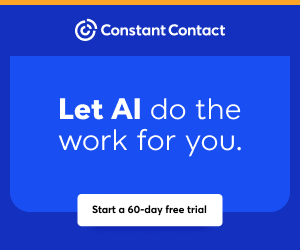You are viewing our site as an Agent, Switch Your View:
Agent | Broker Reset Filters to Default Back to List
Due to the ongoing situation with Covid-19, we are offering 3 months free on the agent monthly membership with coupon code: COVID-19A
UNLIMITED ACCESS
With an RE Technology membership you'll be able to view as many articles as you like, from any device that has a valid web browser.
Purchase AccountNOT INTERESTED?
RE Technology lets you freely read 5 pieces of content a Month. If you don't want to purchase an account then you'll be able to read new content again once next month rolls around. In the meantime feel free to continue looking around at what type of content we do publish, you'll be able sign up at any time if you later decide you want to be a member.
Browse the siteARE YOU ALREADY A MEMBER?
Sign into your accountDictation, One of the Most Underused Features in Apple Notes and Google Keep!
October 07 2019
I must admit I often forget about the dictation feature offered on both Apple Notes and Google Keep. Hopefully, sharing this tip and technique will help me remember to use it more, and maybe you also will see the benefits of using dictation with Notes and Keep!
I can't tell you if Apple or Keep is the best one for dictation. The only edge I see for me is that I can say, "Siri, make a note" to get started. One of the biggest features with both Notes and Keep is almost instantly it moves from your mobile device to your computer. There, you can work it for punctuation, correct words and turn the dictation into a bunch of different end products: emails, word documents, notes for time and contact management, posts on social media, or just information you want to save in Notes or Keep.