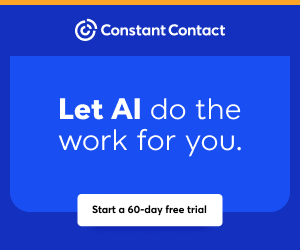You are viewing our site as a Broker, Switch Your View:
Agent | Broker Reset Filters to Default Back to List
Due to the ongoing situation with Covid-19, we are offering 3 months free on the agent monthly membership with coupon code: COVID-19A
UNLIMITED ACCESS
With an RE Technology membership you'll be able to view as many articles as you like, from any device that has a valid web browser.
Purchase AccountNOT INTERESTED?
RE Technology lets you freely read 5 pieces of content a Month. If you don't want to purchase an account then you'll be able to read new content again once next month rolls around. In the meantime feel free to continue looking around at what type of content we do publish, you'll be able sign up at any time if you later decide you want to be a member.
Browse the siteARE YOU ALREADY A MEMBER?
Sign into your accountA web page not loading correctly? Try deleting the cache.
November 15 2016
 If a web page is not loading properly or if it is loading slowly, you may benefit from deleting the cache.
If a web page is not loading properly or if it is loading slowly, you may benefit from deleting the cache.
What is a cache? A cache is temporary storage that your web browser uses to keep local copies of pages, images and other content you frequently visit online. The browser uses what is stored in the cache instead of loading the entire website again.
Why should I clear it? While the cache is very helpful in having a good user experience online, over time it stores numerous files in your computer. When you clear out the cache, the most up-to date version of the websites you access regularly will load and display, reducing error messages. Deleting those old files will also allow you access information online faster.
What about cookies and browser history?
You can delete cookies and browser history if you are concerned about privacy, but these don't typically cause problems to your web browser's performance.
What are cookies? A cookie is information that a website you visit stores on your computer. Cookies are used by websites to remember your preferences, logins and other customization functions, such as a keeping track of what you have placed in the shopping cart.
Most modern browsers give you the option to store cookies or not, but some websites won't function properly unless you allow them to store and access cookies.
What is browsing history? Whenever you visit a website, your browser will store in its memory the website you accessed. You can delete this history to save hard drive space, or maintain some privacy if you are sharing the computer.
How do I manage all these items?
Some browsers allow you to manage multiple items together, and some browsers will have separate instructions for each action you wish to take. Click over to page two for some helpful "how to" articles, depending on which browser you use.