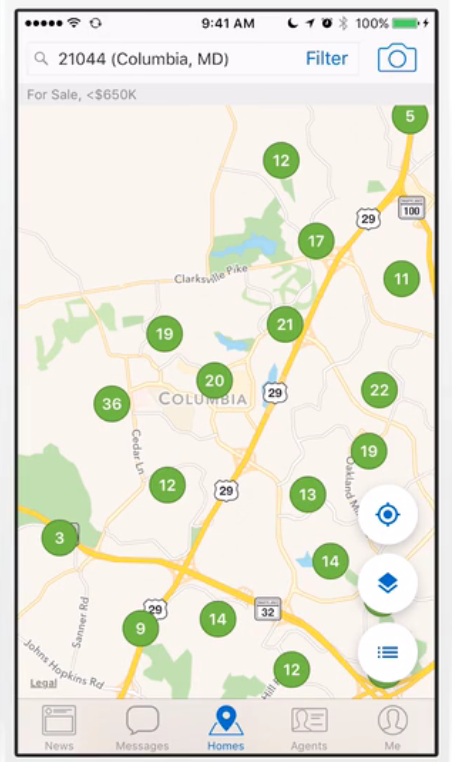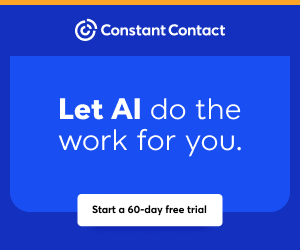You are viewing our site as an Agent, Switch Your View:
Agent | Broker Reset Filters to Default Back to List
Due to the ongoing situation with Covid-19, we are offering 3 months free on the agent monthly membership with coupon code: COVID-19A
UNLIMITED ACCESS
With an RE Technology membership you'll be able to view as many articles as you like, from any device that has a valid web browser.
Purchase AccountNOT INTERESTED?
RE Technology lets you freely read 5 pieces of content a Month. If you don't want to purchase an account then you'll be able to read new content again once next month rolls around. In the meantime feel free to continue looking around at what type of content we do publish, you'll be able sign up at any time if you later decide you want to be a member.
Browse the siteARE YOU ALREADY A MEMBER?
Sign into your accountHomesnap Pro Rolls Out 5 New Search Features
July 11 2016
Searching for properties just got a little sexier, thanks to Homesnap Pro's latest update. The search app rolled out five new features that make it easier for consumers and their agents to find information at a glance.
Here's a closer look at each of Homesnap Pro's latest additions to their property search app:
1. Clusters
Have you ever searched homes for sale only to have the mapview search results look like a forest of pins? Homesnap Pro clears that cluttered mess with a new concept--clusters. Rather than displaying each individual home for sale as a pin on a map, the app now adds up how many properties are on the market in an area and displays that sum instead. To view individual listings, just zoom in or tap on a cluster.
This feature really cleans up the map interface and makes browsing results a simpler process. As an added bonus, now you can quickly see which neighborhoods have the most market activity!