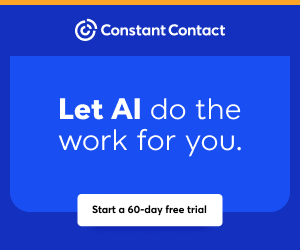Pricing with Precision: Create Data-Driven CMAs with RPR
Wednesday, May 8, 2024 at 11:00 AM PDT
This introductory CMA class will focus on understanding the pricing tools available in RPR. We'll review the various options and provide resources that guide you to better assist buyers and sellers with their pricing decisions.
Insightful Valuation Estimates: Understand the mechanics behind RPR's Automated Valuation Model (AVM) and Realtor Valuation Models® (RVM®) to provide reliable property value estimates.
Custom Valuations with Refined Value Tool: Learn to personalize the RVM using the Refined Value Tool for precise adjustments aligned with property specifics.
Streamlined CMA Process: Master RPR's 5-step CMA tool, the Comparative Analysis, for efficient creation and interpretation of comparative market assessments.
Enhanced Comp Searches: Hone advanced search techniques for comps within custom geographic areas and specific timeframes to support accurate pricing.
Professional Reporting: Compile and present comprehensive, well-organized pricing reports that effectively communicate value to clients.
After this webinar, you'll have a better understanding of some of the nuances involved in the pricing discussions you will have with clients.
Register now!
MORE >
Pricing It Right: How Agents Can Show Value to Home Sellers Through CMAs
The numbers don't lie: Sellers who attempted to unload their house without an agent in 2023 left behind about $95,000 in potential profit. Those are the numbers from the most recent National Association of REALTORS® Profile of Home Buyers and Sellers, which indicated that 89% of survey-takers used an agent to help list their home.
What exactly are agents doing for sellers that help them net that extra cash at closing? Respondents said that their agent was instrumental in helping them with one critical piece of the puzzle: Choosing the right list price.
Why the Right Price Matters
It's not news to agents, but it might be news to sellers: Homes that are on the market for longer are much more likely to undergo a price reduction at some point. The longer the home is on the market, the more the reduction is likely to be.
According to NAR, sellers who sold their house in 17 or more weeks got, on average, 92% of the list price. On the flip side, 42% of sellers who sold their house in less than a week got more than their asking price. Nearly half of all sellers (43%) with homes on the market for three to four weeks reduced their asking price. But most sellers (55%) said their home was on the market for less than two weeks.
Finding a price that will entice multiple offers in the first few days the home is listed seems to be the sweet spot.
How FSBOs Are Finding Their Sales Price
The sellers who decide not to use an agent are also pricing their home for sale. But how do they land on a sales price without an agent?
Most FSBO sellers (54%) are using some form of a comparative market analysis, or CMA. Other tools used include appraisals (28%), online home valuations (19%), or simply pricing the home according to the amount of money the seller hoped to make from the sale.
The Value of a Quality CMA
While the tools to create your own CMA are available online (and FSBO sellers are using them), it's clear that those sellers don't truly understand how to select comps, how to compare the homes, and how to find the sweet spot of the sales price.
With access to the RPR Property Database and other robust resources for CMAs, the work agents do on behalf of their clients is clearly head-and-shoulders above (or $95,000 above) the work that those clients would be able to do on their own.
Providing a quality CMA to your listing prospects is just another step in the process for you, but for your clients, it could be the item that helps them decide which agent to use. Make sure you're up to speed with the latest software options for CMAs, that you know how to explain them to your listing clients, and that you're offering them to current homeowners as part of their financial planning.
Related reading
Accurate Property Pricing with RPR
Unrealistic Seller Pricing: How to Handle it Like a Pro
A Step-by-Step Guide to Building Spot-on CMAs
MORE >
6 quick ways to get started with Cloud Agent Suite
Have you just signed up for a free pass to Cloud Agent Suite, but aren't sure exactly where to start? Or maybe you're nearing the end of your pass and want to make sure you've taken complete advantage of exploring everything this suite has to offer. Good news: Either way, we've got your back!
Cloud Agent Suite includes Cloud Attract, Cloud Streams, Cloud MLX, and Cloud CMA, which makes for a lot of ground to cover. That's why we've compiled six quick tips to help you make the most of your free-pass access.
1. Find new sellers with Cloud Attract
With Cloud Attract, you can play around with creating a custom landing page that will appeal to sellers.
Let's say that your area of focus is Huntington Beach. First, launch Cloud Attract. Create a new landing page, then share it on your social media. When someone clicks and fills out the page, they'll receive a quick CMA email that lets them know you'll follow up soon. Watch it in action:
2. Be the first to know with Cloud Streams
Cloud Streams is a great way to make sure your buyers are the first to know when new listings hit the MLS via text alerts. But it's also a great way for you to stay informed about market activity. Here's a look at how you can create your first stream:
3. Share your saved searches with clients
Cloud MLX is like an easy button for your MLS. Instead of many tiny checkboxes and an endless cascade of drop-down menus, now you can search the MLS just like how you'd search with Google.
But did you know that Cloud MLX makes it easy to share saved searches with your clients, too? With it, you can share personalized websites (with your branding, of course!) with each of your clients so they can see the latest market activity in their neighborhoods. Here's how:
4. Do your next listing presentations, anywhere
With Cloud CMA Live, you can do your listing presentations virtually (and with interactive features, too!).
Just create a Cloud CMA like you usually do, then click on the "Live" link. Now, you can launch Zoom from inside Cloud CMA and present comps, analyze pricing, and walk clients through scenarios. You can even use the telestrator feature to draw directly on the screen, making it easy to emphasize specific points. Here's how it works:
5. Keep clients updated with Homebeat
With Homebeat, an add-on feature to Cloud CMA, you can send CMAs to homeowners on a regular basis. This report gives them a comparison review of their home and other homes in their area, so they always know their position in the housing market, and you'll stay top of mind when they're looking for that next move.
They can also request free home evaluations and send you a message when they're ready. See it in action here:
6. Keep on learning
We've covered a lot so far in this post, but one thing's for sure: There's always more to learn. Check out our learning resources to watch tons of how-to videos, sign up for live webinars, and access training recordings on demand. For even more resources to help you take advantage of the most powerful tools in real estate today, visit the Cloud Agent Suite site here.
These are just a few of the many features that Cloud Agent Suite has to offer. With a gorgeous landing page builder, efficient listing alert system, smart MLS platform, and reader-friendly client material generator, Cloud Agent Suite is ready to help you turn buyers and sellers into long-term clients.
To view the original article, visit the Lone Wolf blog.
MORE >
New in Cloud CMA: Live buyer tours
It's not news to any of us that in the last few years, real estate has changed—and with spring selling season around the corner, the pace of the market will likely pick up. Agents will be hitting the road, taking clients to view homes before they disappear off the market.
With this in mind and with so many components of a real estate deal happening in the digital world, the best way to get ahead and prepare for another season is with software improvements.
And on that note, Lone Wolf introduces the newest improvement in Cloud CMA: Live buyer tours.
What are live buyer tours?
If you use Cloud CMA, then you're likely already familiar with buyer tours, the reports that build on MLS data to give your buyer clients a better sense of what they're looking at. In fact, buyer tours have become one of the most popular types of reports in Cloud CMA overall!
Live buyer tours build on the existing functionality to turn static reports into dynamic ones—with real-time data that you and your buyers can easily read on any device. So you get a new way to show off properties, and your clients get live access to the most relevant information about their favorite listings.
What can your clients see with live buyer tours?
Their list of showings, organized by time
Details like drive time and directions
Feedback fields that share directly with their agent
And more!
Why the change?
As we mentioned earlier, real estate has seen a lot of change lately. Home shopping and touring habits aren't what they were when we first introduced buyer tours. Now, people have pocket computers with them constantly, so they can browse listings, request showings, get directions, whatever they need to do—all from the palm of their hands.
With live buyer tours, Lone Wolf is taking the paper reports you already provide and bringing them to the technology your clients have on hand. It's a subtle contributor to their overall experience; they'll appreciate the convenience and thoroughness of the information you provide.
How does it work?
We're glad you asked! Here's a quick tour of the new feature:
Head to your Cloud CMA to start using this new feature—or learn more about creating your account here.
To view the original article, visit the Lone Wolf blog.
MORE >
Agent Uses RPR to Build Trust, Relationships and Her CMAs
RPR (Realtors Property Resource) user success stories continue to roll in!
This month's Q&A is with REALTOR Darlene Dresch. Darlene recently attended a KW Ann Arbor Brokerage team meeting where she had nothing but good things to say about the value RPR provides to its users--especially the CMA builder tools, which she uses almost exclusively to create her CMAs. And according to Darlene, "To build trust and relationships." We definitely want to hear how she does that!
Hi Darlene, how long have you been a REALTOR® and what area do you specialize in?
I've been a REALTOR® for six years in Ann Arbor, Michigan. And I work in residential real estate, both buying and listing.
How were you first introduced to RPR?
Three to four years ago I worked with a different team, and one of my coworkers showed me RPR and how to use it to create CMAs. Then someone from our board held a class and showed it to us in action. It was impressive! I realized that RPR was good for relaying and presenting statistical data to my clients. CMAs can be a little intimidating at first, and can take a long time to grasp. Since then, I've never looked back, and now I use RPR to create all my CMAs.
At a meeting late last year, we heard you were raving about the value RPR offers, specifically our CMA. Tell me about that.
The market right now, it's just so crazy and really hot for sellers. However, buyers are wary. They hear and see a lot out there and they have a lot of hesitancy. And honestly, they're also a little scared. RPR does a good job of keeping their data up to date and extremely accurate. Those other websites (they know who they are!) are not accurate. From week to week and month to month, RPR has everything I need to make my sellers smile and my buyers breathe a sigh. And that's because RPR lets me deliver data and stats and info in so many different ways. RPR has graphs and charts, summaries, maps, reports, top lines and bottom lines. No matter how someone likes to learn or process information, RPR has something for them. Providing my buyers and sellers this information is how my clients make decisions. They feel informed, educated and empowered! RPR gives them the data and education to make those decisions. Why other agents don't use it blows my mind. It would take weeks to compile all that info… I can do five in an hour in RPR. And not to brag, but I've never missed an appraisal after using the RPR CMA builder.
Humble brag! And pretty impressive. What's one of your favorite features of the RPR CMA?
With the CMA builder, I can find properties that are close by, or I can pull from other comparable areas if there aren't enough nearby properties. The client can see what we picked, what properties are close to theirs, etc. I show them the value in RPR, I don't make it up. I also like to use CMAs for buyers too, to help them on how to craft an offer. To show them recent sales activity, so they don't come in too high or too low.
I also really like to use the Refine Value Tool. I can easily make adjustments on renos that have been done and need to be done, I can change it like an appraiser. This type of statistical data gives us so much credibility to what we do and it shows people that we truly have their best interests at heart. And we want them to understand the market as much as we do.
Any pain points that RPR helps or alleviates for you?
I think a lot of everything in there does. It makes you look differently at your job. I thought I needed an assistant. But now I do everything so quickly, RPR is my assistant! I prove the value of homes, I don't go anywhere else for that. Just use RPR. But sometimes I use my MLS too, for tricky ones. Using RPR and my MLS together is a great hack for difficult-to-price properties.
Great tip. Any stories about how you've used RPR to "wow" a client?
Almost every time! I show them everything, all bundled up in these pretty report packages. And of course, it's all branded with my photo, my info, my philosophy, my awards, all that stuff. And before the appointment, when they get this package from me, they're like, "Wow!" I get that all the time.
I also like to keep up with past clients, so I do a property analysis once a quarter so they know how much equity they have. I do it for my clients as a service, when they're not even thinking about buying or selling. And I think they really appreciate that. I don't hound them or call them, I just send the report that I create in RPR. This helps build relationships and trust. And I think that's what this business is all about.
Thanks for sharing your story, Darlene! She's certainly getting the most out of her NAR Member Benefit by using RPR for home valuations, pricing strategies, expert guidance and earning her clients' trust.
But don't just take her word for it, put RPR to work for you and your business. Learn more about RPR's CMA builder by signing up for our new webinar: The RPR CMA: Your Spot-on Pricing Tool.
To view the original article, visit the RPR blog.
MORE >
How to Customize Your RPR Report Cover in Minutes
So you've just built a bulletproof CMA and you're ready to share it with your client. However, the cover picture is not up to par. Maybe it's outdated or one of those satellite photos that are anything but impressive. Don't fret, you can change your CMA cover photo in RPR and it's really easy to do:
First, choose the photo you want to use, then search for the property and from the Property Details and scroll down the page to My Updates; choose Photos.
Next, click Add photos and upload your chosen photo. Then select Use for report cover and save.
Finally, create your Property Report and you'll see your new photo on the cover. Easy peasy!
Watch this really quick video to see all of the above in action:
To view the original article, visit the RPR blog.
MORE >
How to Get More Listings with a Comparative Market Analysis
When discussing marketing for real estate agents, a lot of attention is given to attracting leads. Once your leads convert into customers, however, you still need robust resources to help them meet their goals. Along the way, you also build their confidence by demonstrating your local expertise.
One piece of content that appeals to both leads and customers is the comparative market analysis.
MORE >
Cloud CMA Releases Impressive Upgrade for Live Presentations
The category of CMA companies is highly competitive, making it difficult for agents and teams to land on the right product. To begin with, the MLS system has a free CMA. When agents look to differentiate themselves from other agents, the CMA plays an important role. All CMA programs are powered by the same data, so the presentation of that information is the difference-maker. For the longest time, listing presentations and buyer presentations of comps have been delivered on paper, or a PDF slide show sort of experience.
Last week, we had the opportunity to meet virtually with Cloud CMA co-founder Greg Robertson, who shared a preview of the new features being launched – called Cloud CMA Live. The best part is that these additional new features are included for no additional charge. If you are a current Cloud CMA user, there is nothing that you need to do. The upgrade is automatically added to all existing and future accounts.
MORE >
Opendoor and Cloud CMA Partner to Give Agents More Options to Sell Homes
When W+R Studios launched iBuyer Connect in October of last year, our vision was to provide Cloud CMA subscribers with an easy way to connect with iBuyers. With this tool, agents could go to their next listing presentation with options, rather than just a suggested list price. On average, our subscribers publish over 260,000 reports per month, and we recognized an opportunity to simplify the process of soliciting a cash offer.
MORE >
Are You Keeping Home Sold Price Records?
When you want to look up some home sold prices for comps or other purposes, it's fast and easy to go to the MLS and get them. Do you know how long your MLS database keeps home sold prices where you can access them? Many remove them after five years, but check your MLS rules or ask, as it's important information.
Whether you've checked or not, virtually everyone at some time or another wants information about home sold prices, and serious buyers and investors want long-term price appreciation information as well. The key here is "long-term." If your MLS is purging sold records after five years, that's all the reliable historical data available. There must be some value in having older sold price information, and you can build your own database easily.
MORE >
4 Tools for Spot-on Property Pricing
Coupled with strong market knowledge, a keen REALTOR® knows that employing certain tools in the comp analysis process can help land on the right price right out of the gate, especially when it comes to determining value based on improvements made to the property and its condition.
Here, RPR shares four tools that will help an agent refine the value of a property, use the platform's flexible comp analysis tool, create a Sales Comparative Analysis and Valuation Workbook for harder-to-price properties, and run a real-time analysis for investment properties.
MORE >
[Best of 2017] Must-Have Pages for a Winning CMA
We're continuing an annual tradition of counting down our top 10 articles of the year. The following article was originally published in October and is #9 in our countdown. See #10 here.
You're probably used to taking a CMA to listing presentations or offering them to seller leads. But did you know that your CMA can be a powerful weapon for combating consumer misconceptions caused by inaccurate Zestimates?
That's one secret shared by top-producing Realtor Ray Fernandez of TNG Real Estate Consultants in a recent webinar. Ray's team is on track to close $40 million dollars in production this year, and CMAs are one of the best tools in their arsenal for winning listings and converting seller leads.
So what exactly is in Ray's CMA? He offered us a glimpse of the pages he includes in every CMA—including his Zillow-busting secret weapon. Here's the rundown:
MORE >
Friday Freebie: Try the Cloud Agent Suite at No Cost Until 2018
It's Black Friday, and we've uncovered a killer deal on real estate technology for our readers.
Over the past several weeks, we've been talking about how to use landing pages combined with a CMA (for seller leads) and a listing alerts tool (for buyer leads). These three tools—Cloud Attract, Cloud CMA, and Cloud Streams—are part of a collection of real estate tools called the Cloud Agent Suite.
Now, thanks to a special promo, you can try all of these apps for free until the New Year. Read on to learn more!
MORE >
Must-Have Pages for a Winning CMA
You're probably used to taking a CMA to listing presentations or offering them to seller leads. But did you know that your CMA can be a powerful weapon for combating consumer misconceptions caused by inaccurate Zestimates?
That's one secret shared by top-producing Realtor Ray Fernandez of TNG Real Estate Consultants in a recent webinar. Ray's team is on track to close $40 million dollars in production this year, and CMAs are one of the best tools in their arsenal for winning listings and converting seller leads.
So what exactly is in Ray's CMA? He offered us a glimpse of the pages he includes in every CMA—including his Zillow-busting secret weapon. Here's the rundown:
MORE >
Steal this Idea! How to Generate 300 Leads with Cloud CMA
It's no secret that the key to your success in real estate is how quickly you can generate seller leads. But how do you do that? While there isn't just one road to success, we had the opportunity to interview a local Orange County agent who has it figured out.
Since getting into the business in 2011, Ray Fernandez has sold over 150 homes, made $135 million in sales, and has generated over 300 leads using Cloud CMA!
So, how did he do it? Here are the four things Ray focuses on so he can generate more seller leads:
MORE >
Seller Lead Strategy #2: Go beyond the basics to create compelling calls-to-action
The realtor.com® Results Series team has been on the road sharing our top 10 tips for drawing in and converting seller leads. And now, we're ready to share them online with you!
For the next few weeks, tune into the Results Series blog to learn how we recommend you engage and convert sellers this spring and summer. Our first tip was about how to leverage videos to appeal to sellers (and potential buyers).
Today, we'll focus on how you can land more CMA and seller leads by writing compelling headlines and landing page calls to action.
The basics
If you don't already have a landing page to draw in sellers, or a specific tool that offers automated CMAs on demand, it's time you get one. Even though these "squeeze pages" have been around for awhile, they're still one of the best ways to find motivated sellers online and get their contact information.
MORE >
Sales Are Looking Up!
Every Monday thru Friday at 10:30 AM PST
Are you ready to start writing more offers and winning more listings?
Then join me, Gary, at one of our free, live, Cloud CMA webinars hosted daily! Come see why over 100,000 real estate agents nationwide are using Cloud CMA to write more offers and win more listings. I'll take you through a complete overview of Cloud CMA and show you just how easy it is to start looking awesome in front of clients and prospects, today!
The topics we'll cover include:
Cloud CMA setup
Overview of the Cloud CMA user interface
How to create Cloud CMA reports
How to share your Cloud CMA reports
Creating and sharing reports from your smartphone (it's a little bit like magic!)
And even show you how to do a listing presentation with our Interactive iPad CMA!
Register now!
MORE >
Best of 2016: How to Educate Buyers to Make Good Offers
We're continuing an annual tradition of counting down our top 10 articles of the year. The following article was originally published back in February and is #9 in our countdown. See #10 here.
As Realtors®, you see this again and again. As a listing agent, you are required to submit all offers to your seller, even the lowball offers. It is a horrible situation for the agent. Indeed, it is probably a horrible situation for the buyer’s agent, too. It is embarrassing for a buyer’s agent to submit a lowball offer to a seller.
As the listing agent, you need to reinforce the price. Respond with the data that was used to set the listing price. You did a CMA, just update it with current comps. When you counter to the buyer, include the facts that support your pricing. The buyer’s agent is unlikely to argue, especially if you are drawing those facts from the same MLS.
Another piece of information that you may want to include is the graph showing the sales price as a percentage of the Original Price. The graph above is a good illustration of this.
Real estate professionals understand that there is seasonality to pricing. You can see that the spring market is hotter for sellers than buyers. The buyer market gets slightly stronger in the fall, and is red hot over the holidays.
MORE >
Creating More Dynamic Presentations with Cloud CMA
Selecting a comparative market analysis (CMA) tool may be one of the most mission-critical decisions for brokers and agents as it can make or break a client's choice for representation during their home buying or selling process. Clients have myriad questions beyond just wanting to know what their home is worth, and Realtors need the tools to show their expertise and win the listing. With over 70,000 agents nationwide employing Cloud CMA as their technology of choice, this tool has proven its merit for the real estate industry and we are pleased to feature it in our online Technology Guide.
All of the online tools in the Cloud Agent Suite complement each other to deliver a seamless process for creating eye-catching CMAs. With Cloud CMA, for instance, agents can generate personally branded reports with essential client converting features.
Cloud Streams provides additional lead conversion power to a Realtor's website, allowing prospects to sign up to receive free real-time listing alerts that are faster than Zillow, Trulia, or the MLS.
As an additional layer of functionality, Cloud MLX enables agents to share property listings with clients using hashtags on social media platforms.
MORE >
Sales Are Looking Up! (9/19-23)
Every Monday thru Friday at 10:30 AM PDT
Are you ready to start writing more offers and winning more listings?
Then join me, Gary, at one of our free, live, Cloud CMA webinars hosted daily! Come see why over 100,000 real estate agents nationwide are using Cloud CMA to write more offers and win more listings. I'll take you through a complete overview of Cloud CMA and show you just how easy it is to start looking awesome in front of clients and prospects, today!
The topics we'll cover include:
Cloud CMA setup
Overview of the Cloud CMA user interface
How to create Cloud CMA reports
How to share your Cloud CMA reports
Creating and sharing reports from your smartphone (it's a little bit like magic!)
And even show you how to do a listing presentation with our Interactive iPad CMA!
Register now!
MORE >
Sales Are Looking Up! (8/29-9/2)
Every Monday thru Friday at 10:30 AM PDT
Are you ready to start writing more offers and winning more listings?
Then join me, Gary, at one of our free, live, Cloud CMA webinars hosted daily! Come see why over 100,000 real estate agents nationwide are using Cloud CMA to write more offers and win more listings. I'll take you through a complete overview of Cloud CMA and show you just how easy it is to start looking awesome in front of clients and prospects, today!
The topics we'll cover include:
Cloud CMA setup
Overview of the Cloud CMA user interface
How to create Cloud CMA reports
How to share your Cloud CMA reports
Creating and sharing reports from your smartphone (it's a little bit like magic!)
And even show you how to do a listing presentation with our Interactive iPad CMA!
Register now!
MORE >
Sales Are Looking Up! (7/4-8)
Every Monday thru Friday at 10:30 AM PDT
Are you ready to start writing more offers and winning more listings?
Then join me, Gary, at one of our free, live, Cloud CMA webinars hosted daily! Come see why over 100,000 real estate agents nationwide are using Cloud CMA to write more offers and win more listings. I'll take you through a complete overview of Cloud CMA and show you just how easy it is to start looking awesome in front of clients and prospects, today!
The topics we'll cover include:
Cloud CMA setup
Overview of the Cloud CMA user interface
How to create Cloud CMA reports
How to share your Cloud CMA reports
Creating and sharing reports from your smartphone (it's a little bit like magic!)
And even show you how to do a listing presentation with our Interactive iPad CMA!
Register now!
MORE >
Sales Are Looking Up! (6/6-10)
Every Monday thru Friday at 10:30 AM PDT
Are you ready to start writing more offers and winning more listings?
Then join me, Gary, at one of our free, live, Cloud CMA webinars hosted daily! Come see why over 100,000 real estate agents nationwide are using Cloud CMA to write more offers and win more listings. I'll take you through a complete overview of Cloud CMA and show you just how easy it is to start looking awesome in front of clients and prospects, today!
The topics we'll cover include:
Cloud CMA setup
Overview of the Cloud CMA user interface
How to create Cloud CMA reports
How to share your Cloud CMA reports
Creating and sharing reports from your smartphone (it's a little bit like magic!)
And even show you how to do a listing presentation with our Interactive iPad CMA!
Register now!
MORE >
Getting Started with Listingbook (5/31)
Tuesday, May 31, 2016 at 10:00 AM PDT
In this session you will learn:
What Listingbook is and what it's for
Basic System Navigation
General Overview of Your Clients' Experience
The Differences Between Listingbook Basic and Listingbook Pro
Register now!
MORE >
4 Lead Generating Scripts for Listing Agents
Southern California based Realtor April Kass had to get "comfortable being uncomfortable" when it came to door knocking and asking homeowners certain questions. She pushed through her discomfort, however, and signed 16 listings and closed 9 escrows in her first year in real estate.
Part of her secret to winning so many listings is how she approaches those in-person conversations with homeowners. Kass likes to door knock around properties she's just listed or just sold because that gives her a very specific reason to talk to homeowners in an area without coming across as too pushy.
During a webinar last week, Kass shared the basic scripts she uses for drumming up seller leads via open houses and door knocking. We were flooded with requests from agents who wanted a text version of her scripts. Well, ladies and gentlemen, ask and ye shall receive. Here are four scripts April uses to generate seller leads in person.
Door Knocking Before an Open House
This easy script takes only a minute or two. Kass finishes it by offering a CMA to neighbors who may be thinking of selling soon. She also says it's a great tool for trying to break into a new neighborhood. "It just starts putting your face out there so you become that local market expert."
Hi, I'm April Kass with the Dave Wright Real Estate Team. You know, we just listed a house down the street at 333 Main St. We're having an open house this weekend, so I'm just knocking the neighbors to invite you to our open house and find out who you know who might want to move in to your neighborhood. Who do you know from work, from school, etc.?
[Homeowner answers.]
Great! You know, a lot of times in this market we've got multiple buyers coming in, and this isn't going to be the right house for everybody. Who do you know around here that's looking to sell their house? Have you ever thought about selling or have any of your neighbors mentioned it?
MORE >
One Question that Can Generate More Seller Leads
Compared to sellers, finding buyer leads is easy. Buyers are the ones searching online for properties; they're the leads that come in off the portals, and the ones whose behavior on your website signals that they're interested in purchasing a home.
But sellers are trickier to identify. Their online behavior doesn't often reveal their intentions, and that makes them harder to target with marketing.
To get past this obstacle, put yourself in the shoes of a homeowner who may be considering selling. What's mostly likely to be the biggest question on their mind? That's right--How much is my home worth?
One way for agents to generate more seller leads is to target people searching for home values online. To get started, all you need is a simple landing page with a contact form, and a CMA with which to generate reports.
Once the landing page is ready, you can share its link in multiple places like:
Social media - Feel free to tweet out, I would like to send you a personalized CMA for your home, but don't forget to add local hashtags. If you serve the Sacramento area, for example, you don't want people from Boston asking you for a home valuation. Use a tag like #Sacramento to discourage far-flung prospects.
Your email signature - Generate seller leads with every email you send out by adding a call-to-action that's linked to your landing page to your email signature.
Your email newsletter - Add a text link or even a graphic banner to your email newsletter that encourages readers to find out what their home is worth.
MORE >
Sizing up RPR's Property Details Page
RPR's Property Details page assembles a cross section of data unlike any other singular real estate platform. Here you will find hundreds of datasets, including home facts, owner info, photos, taxes, mortgage, historical and distressed data; side-by-side comparisons of MLS vs. public records, sales history, financing, flood zones, and school info. There's a lot to it... and nothing like it.
In the next sections, we'll briefly cover the five tabs (or pages) displayed within RPR's Property Details page. They include:
Summary
Top to bottom, inside and out—the Property Details Summary is your hub for everything there is to know about a property. Look to this tab for datasets ranging from the home's interior and exterior characteristics, to current and historical photos, detailed tax and mortgage history, sales, demographics, school info, maps, owner info, and agent info, among a host of others.
One of the most distinctive features of Summary is the Realtors Valuation Model® (RVM®). As the only automated valuation product owned and operated by members of the National Association of REALTORS®, the RVM goes beyond the Automated Valuation Model (AVM) by incorporating listing and sales data from the MLS into the equation.
The RVM is accompanied by a Confidence Score—a value between zero and five that indicates the level to which each of the multiple models agrees with other estimated values for a given property.
MORE >
5 RPR® Report Customizations You May Not Be Using
REALTORS® know that each client has specific needs and interests when it comes to buying or selling a home. Some clients want the complete backstory to a property, while other clients may simply want the basics on a neighborhood. RPR allows REALTORS® to tailor each report according to these client expectations, starting with these five useful report customizations:
1. Report elements
Is your client already familiar with the area and not interested in neighborhood demographics? Are school test scores and parent reviews not relevant? One of the most frequently used report customizations is the ability to hide page elements from a report. To do so, visit the report generation page and choose "More Details." Then simply uncheck an item to hide. If you're not sure what a particular item represents, hover your mouse over the blue information icon to the right and you will see a quick preview of the section.
2. Cover page elements
You already know that each RPR report includes your complete contact information, photo and logo. But you might not have run across the option to display a particular combination of contact info. Use the cover page elements section found on the right-side of the reports generation page to display only the elements you want.
MORE >
Refine the RVM® with These 6 Home Upgrade Tips
You know the importance of comps and market trends in price setting. But in today's market, understanding how property enhancements can change the valuation of a home can lead to a faster sell and greater commission. RPR®'s Realtors Valuation Model® (RVM®) makes it easy for you to give clients the most accurate valuation possible when preparing to list the property.
The RVM goes beyond the AVM by adding listing and sales data from the MLS into the equation. Fully-authorized by the MLS, the RVM is able to accurately predict sales prices within a certain margin of error a certain percentage of the time.
It is the only AVM product owned and operated by members of the National Association of REALTORS®.
It gives you control and access to adjust the listing content to showcase your skills and expertise as the local real estate expert in your market on a fully-authorized basis.
Ready to try it out? Here's a few tips to get you up and running with the RVM.
TIP #1: 3 Ways to Refine Value with RPR
There are three ways to refine the value of a property using the RVM. First, double-check and manually adjust (if necessary) the basic facts about the property, i.e., the public record lists two bathrooms but in reality are there three? Did the homeowner add a deck last season? Has the market or home condition changed? You can make these adjustments and see real-time changes in the home's value as the RVM auto-adjusts to make value changes based on pre-determined calculations for each market.
MORE >
Best of 2014: Prospecting with a CMA
There's just 10 publishing days left in 2014, and we're continuing an annual tradition of counting down our top 10 articles of the year. The following article was originally published back in March and is #10 in our countdown:
Everyone wants to know what their home is worth, not just those who are thinking of selling in the immediate future. After all, their home is probably their most valuable asset. A report that helps them better understand that value is a very compelling offer, one that will help you secure their contact information and use additional marketing techniques to earn their business.
1) Knock on doors.
Let's face it, most of us hate doing this, but it's a great way to build your client base. If you're looking to drum up business in a specific neighborhood, go door-to-door. Have a CMA prepared to hand to them if they are interested. With new clients, especially, it's important to include your branding on the CMA. You want to make it as easy as possible to remember your name.
This example is from Cloud CMA.
2) Make a few calls.
Don't feel like pounding the pavement? As the saying goes, let your fingers do the walking. Use the phone numbers in your CRM to call homeowners and volunteer to send them a report that explains their home's value.
MORE >
Competitive Market Analysis 101
Today, we're launching a series of articles that explores the spectrum of technology products available to real estate professionals. Each article will cover what a specific category of tech solutions does, what questions to ask before purchasing, and available. We're kicking things off with a look at CMAs.
What is a CMA?
CMA stands for Competitive Market Analysis. Traditionally, these reports for seller clients provide recent comparable sales and allow agents to craft their own recommendation for listing price. However, as a product category, it is quickly expanding to include a variety of other reports for both buyers and sellers, often automated to require minimal input from the agent.
To help you learn more about CMAs and how to use them, we recommend reading the following articles. They're a good place to get started:
Prospecting with a CMA
Choosing Comps for Your CMA
Choosing a Valuation Tool: CMA vs. AVM
Video: iPad Listing Presentations
MORE >
New CMA Strategies to Get More Listings
Every real estate market in America has seen a shift from a buyer's market to a seller's market. There really has not been any threatening news in the housing market other than the concern of interest rate increases. For most brokers and agents today, demand is stronger than the supply of listings.
At the heart of winning a listing is your listing presentation and the CMA. It is your chance to convert your hard work and marketing expenses into success. To put your best foot forward, you need to have an attractive presentation, a clear illustration of market facts and comparables, a great marketing plan, and a confident presentation style.
Here are a few tips that may improve your success:
Go to a print store and print your presentation in high resolution, full color and have it bound into a book.
Save your presentation to your iPad if you have one. It makes an extraordinary presentation tool that allows you to get your customers to "lean in" and pay attention.
Pull market reports from Realtors® Property Resource, Terradatum, CoreLogic, or another solution you prefer.
Explain their responsibility in making themselves available to review the buyer offers in a timely fashion as they are submitted.
MORE >
Using Your iPad with Buyers
Today about half of the real estate professionals in real estate have iPads. As business professionals, having information and resources at your fingertips can be a significant way to improve your business. This has always been the promise of mobile computing, but laptops are too clunky to carry around, and for most of us, the size of the keypad and mobile screen on a mobile phone are too small for any significant jobs. The iPad turns out to be just the right size.
Up until recently, MLS systems were off the mobile grid for most real estate agents. Today, things are much better.
The leading MLS solutions are either adopting responsive designs that allow you to access the MLS thorough the Safari browser on the iPad, or offer apps that allow MLS search. These advances are terrific time savers for agents who need access to the MLS to research buyer needs anywhere, anytime on the iPad.
A new trend emerging with the iPad is the buyer CMA. There are a number of companies now offering CMA solutions that work great on the iPad and help agents deliver outstanding presentations that can be created in minutes. If you have not looked into CMA solutions for the iPad, check out these mobile-friendly products:
Cloud CMA
ToolKitCMA
TouchCMA
Realtors Property Resource®
MORE >
Choosing Comps for Your CMA
A CMA is one of the primary reports you'll be creating for your seller clients. In many ways, it will be the foundation for the rest of your work together. And comps are the foundation of your CMA. Needless to say, choosing the right comps is an essential skill to master. If you have been selling real estate for years, you have the CMA perfected. But if you are new, this article may provide you some quick suggestions to increase your acumen.
CMA
Some people choose to create CMAs using their MLS system. However accurate, this solution isn't the most aesthetically appealing. Moreover, the worst possible listing presentation would have you showing up with the exact same MLS CMA report presentation as another agent.
Therefore, many agents are choosing to use premium CMA tools that also offer more attractive and customized visuals. Most of these CMA tools give you the option to choose your own comps or will automatically select comps for you.
Let's walk through an example. I'm going to use Cloud CMA because they're quite popular and I'm most familiar with their solution. The image below demonstrates the two options for choosing comps:
MORE >
Best of 2013: How to Lose a Listing
We're continuing an annual tradition of counting down the most popular articles of the year. This article was posted back in November and is #3 in our countdown. See #4 here.
When we took our daughter trick-or-treating at our neighbors' house on Halloween, they dropped a bomb on us. They're moving! (Cue Mozart's "Requiem in D Minor") As we drowned our sorrows with the baby's stash of candy, they told us about their decision. Besides my sadness at losing them and my trepidation about who will move in next, the most powerful thing I took away from our conversation was the interesting way a local agent lost their business.
Defend Your Listing Price Recommendation
Like most homeowners, my neighbors had a very definite and, in my opinion, slightly inflated idea about the value of their home. They figured it at about $600,000. When they started thinking about selling, they chose three agents to meet with.
The first agent they spoke to was the person who had helped them buy the house (we'll call her "Agent One"). She told them that she'd list the house at $425,000. When I asked how Agent One had explained her recommendation, my neighbors responded that she hadn't offered any substantive explanation at all. Even after she learned how dramatically her recommendation differed from the number they had in mind, she didn't take the initiative to defend or justify her price.
Surprised and upset, the homeowners then spoke to two other agents (we'll call them "Agent Two" and "Agent Three"). The new agents each came in with a listing price at around $550,000.
Now, my neighbors really like their original real estate agent, Agent One. They wanted to work with her again. But they tell me that they probably won't choose her to list their home. This is pretty catastrophic for her, whether she knows it or not, because repeat and referral business is a real estate agent's bread and butter.
MORE >
How to Lose a Listing
When we took our daughter trick-or-treating at our neighbors' house on Halloween, they dropped a bomb on us. They're moving! (Cue Mozart's "Requiem in D Minor") As we drowned our sorrows with the baby's stash of candy, they told us about their decision. Besides my sadness at losing them and my trepidation about who will move in next, the most powerful thing I took away from our conversation was the interesting way a local agent lost their business.
Defend Your Listing Price Recommendation
Like most homeowners, my neighbors had a very definite and, in my opinion, slightly inflated idea about the value of their home. They figured it at about $600,000. When they started thinking about selling, they chose three agents to meet with.
The first agent they spoke to was the person who had helped them buy the house (we'll call her "Agent One"). She told them that she'd list the house at $425,000. When I asked how Agent One had explained her recommendation, my neighbors responded that she hadn't offered any substantive explanation at all. Even after she learned how dramatically her recommendation differed from the number they had in mind, she didn't take the initiative to defend or justify her price.
Surprised and upset, the homeowners then spoke to two other agents (we'll call them "Agent Two" and "Agent Three"). The new agents each came in with a listing price at around $550,000.
Now, my neighbors really like their original real estate agent, Agent One. They wanted to work with her again. But they tell me that they probably won't choose her to list their home. This is pretty catastrophic for her, whether she knows it or not, because repeat and referral business is a real estate agent's bread and butter.
MORE >
6 Tips for Streamlining Your Workflow
As a real estate professional, do you ever feel overwhelmed? From time to time, everyone does! We've all experienced the consequences of being overwhelmed. It could be that you have too many projects going on at once and suddenly you're paralyzed with too many choices to make. It's a known fact that when faced with too many choices, people often make no choice at all. Knowing this, it's to your advantage to leverage this concept and learn how to streamline your workflow.
1. "Pick one and done." Working in the digital space can be challenging in that there are so many applications and tools that all promise to help you get something done. Either it's cheaper, faster, more efficient, or better than the other apps on the market that do the same thing. For example, if you use a note-taking app, don't switch back and forth between the standard Notes app on your desktop and Evernote. Commit to using one program – exclusively for notes. While it may not sound like a big deal going back and forth between note apps, when the time comes to recall a specific piece of information and you have to think, "Which app did I save that in?" – you'll thank yourself if everything is in one place.
2. Commit to cloud-based storage. In the spirit of keeping everything in one place, make the commitment to storing documents and files in the cloud. This could be as simple as moving your files into Dropbox or Google Drive. The benefit of doing this is that everything then becomes accessible from everywhere and from any device. Choosing cloud-based, real estate applications like Cloud CMA (for your client reports) helps with this by storing all your information in the cloud. This way, you utilize the full functionality of the application from wherever you are and on whichever device you may be using at the time.
MORE >
RPR Success Stories. Are you next?
By now you've heard of RPR® (Realtors Property Resource®). We figured that while you've been hearing from us, you should also hear about RPR directly from your fellow REALTORS®. Each of these REALTORS® are successfully using RPR all over the country. While all different, each of these REALTORS® has found their own way to incorporate RPR into their business. Sit back, relax and prepare to be inspired.
Have you ever gotten a listing appointment call at the worst moment possible? That happened to Gordon Corsie from California. Gordon was preparing to leave on vacation when he got a call for a new listing. Completely out of paper in his printer, Gordon decided to create an RPR Report and show it to his client on an iPad. Once he handed the potential client his iPad with a Property Report displayed, Gordon had a good feeling. And he was right...he secured the listing! See Gordon's RPR All Star video and learn more here.
Looking for an impressive way to quickly respond to leads? Joanne Taranto from Massachusetts can help you with that. Joanne uses RPR to help her respond to cold leads she receives from her website, or other real estate portals. Providing a comprehensive report from RPR, Joanne turns these cold leads into face-to-face meetings and even clients. Check out Joanne's story here.
MORE >
Friday Freebie: Cloud CMA Power Pack
Have you ever felt your CMA reports were a bit dry or dull? Sure, they may be full of useful information, but they lack that certain je ne sais quoi that really engages clients.
Cloud CMA to the rescue! The company, already known for its beautiful and customizable reports, is now offering even more visual enhancements with its new 2013 Cloud CMA Power Pack. Read on to see how you can add a bit of pizzazz to your Cloud CMA reports. (Not a Cloud CMA user? See our previous Friday Freebie to learn about their 30-day trial offer.)
Free 14-Day Trial of 2013 Cloud CMA Power Pack
Ready to give your reports a facelift? Cloud CMA is offering a free two-week trial of their 2013 Power Pack. This optional upgrade gives agents more choices when creating and presenting Cloud CMA reports for their clients. These enhancements include:
Covers - 25 new magazine-style report covers with thoughtful photographs, composition, and layouts that are designed to make a great impression.
Illustrations - Custom illustrations to enhance your report content.
New Content - 25 new articles from an award winning real estate writer. These can be added to reports depending on the type of sale and client.
One-Click Reports - Cloud CMA has identi?ed many common types of buyer and seller situations, curated the right content, page order, MLS data and gave them unique names for easy "one click" access. Users can also create their own one-click reports.
Click here to start your free trial.
MORE >
Secure a New Listing in 4 Simple Ways
Inventory is tight today. There are tons more interested buyers than there are homes for sale right now. When you are lucky enough to get in the game to list a property, you want to sure you win the deal.
Top producers that are securing new listings these days have shared a few of their tips with us.
First, they say that your listing presentation has to be packed with local insights. Using a product like Cloud CMA or RPR, agents can prepare highly attractive and comprehensive comparative market analysis to demonstrate their knowledge of the industry.
Since there are so few homes for sale these days, it's critical to prepare a professional Comparative Market Analysis (CMA) as quickly as possible. Tools like Toolkit CMA now allow you to build your CMA right from your smartphone or iPad and allow your potential clients to view it from those devices, as well.
MORE >
A ‘CMA’ for Buyers
While a CMA is traditionally a tool used for seller clients, it has potential for buyers as well. After all, one of the most valuable things a CMA provides is context, a clearer perspective on a single property based on the overall local housing market. Isn’t context just as valuable for buyers as it is for sellers?
CMA BasicsBasically, a CMA (competitive market analysis) is prepared by a real estate agent and provides recent comparable sales and a recommendation for listing price. For a more thorough education on CMAs 101, we recommend you read the following:
Choosing a Valuation Tool: CMA vs. AVM
2 Ways a CMA Can Generate Leads
Buyer CMANow, the concept of leveraging a CMA for buyer clients removes one important component of a traditional CMA – the listing price recommendation (obviously, as the property has already been listed at a given price by the seller). However, just because you aren’t recommending a listing price, doesn’t mean you can’t give your two cents in terms of valuation. Calling upon your ample experience and leveraging your CMA tool, you can instead provide a recommendation on the price you would offer to the seller in order to buy the property.
A buyer CMA could also retain the other key component: comparable recent sales. It’s incredibly helpful for buyers to understand other recent activity in the market. This can provide insight on:
Pricing (“Is the property listed too high?”)
Availability (“Are there going to be many more properties similar to this cropping up soon?”)
Demand (“Is this property going to sell quickly? Should we put in an offer right away?”)
MORE >
3 Tips for Practicing Effective Communication
Guest contributor Cloud CMA says:
Communication is the foundation for client interactions and crucial to the success of your real estate business. Your clients are bombarded daily with messages and media, so how can you stand out? Learn to communicate effectively. Here are three tips for practicing effective communication:
1. Think before you "speak"
This may seem obvious, but too many of us lose our "filter" when we're busy, overwhelmed, or stressed. Effective communicators pause, breathe, and focus the intention of their message before proceeding. Communications should be purposeful, to the point, and leave the recipient with an understanding of what's next.
MORE >
Friday Freebie: Cloud CMA
Gearing up for our product review of Cloud CMA, we noticed that they offered an excellent 30-day trial of their solution. Who better to feature as this week's Friday Freebie? Stay tuned next week for our product review!
30-Day Free Trial of Cloud CMA
With your 30-day free trial of Cloud CMA, you can create unlimited CMA, Buyer Tour, and Property reports. You'll enjoy all the benefits of a yearly or monthly subscription to Cloud CMA, including:
Dozens of report themes, fonts, and styles to personalize your reports
Works with your MLS
100% Web-based
No interruption in service
To register for the free trial, visit CloudCMA.com.
MORE >
RPR Agent Case Study
WAV Group provides consulting services to MLSs and Associations to develop strategies and plans for business success. In working with MLSs and Associations, we have learned how difficult it is to help agents and brokers understand the value of new technologies in their daily business. Today, WAV Group is introducing the second in a series of Case Studies developed for NAR's REALTOR® Property Resource or RPR®. These Case Studies are designed to help REALTORS® understand the unique benefits of using RPR in their daily business to help position them as THE local expert. WAV Group developed these best practices by evaluating RPR "power users" and "power promoters" of the software. Download the Agent Case Study here.
WAV Group has followed the introduction and rollout of REALTOR® Property Resource (RPR) closely since it was officially introduced and then launched in September 2010. In previous papers, WAV Group outlined the factors needed to make an informed decision about whether RPR and other data-related products were appropriate for individual MLSs and Associations. These case studies are NOT intended to help an organization make a decision about participation in RPR. Those decisions are best left to individual MLSs, Associations and Brokerages. The purpose of this case study is to help agents who are have access to RPR understand how they can the tool effectively in their daily business for reviewing COMPS, building CMA's and providing invaluable market level data and information to their clients and potential new clients. The case study also clearly articulates how RPR is incremental to the tools available in MLS systems.
MORE >